KYOCERA S-9100DN Manual de usuario Pagina 41
- Pagina / 143
- Tabla de contenidos
- SOLUCIÓN DE PROBLEMAS
- MARCADORES
Valorado. / 5. Basado en revisión del cliente


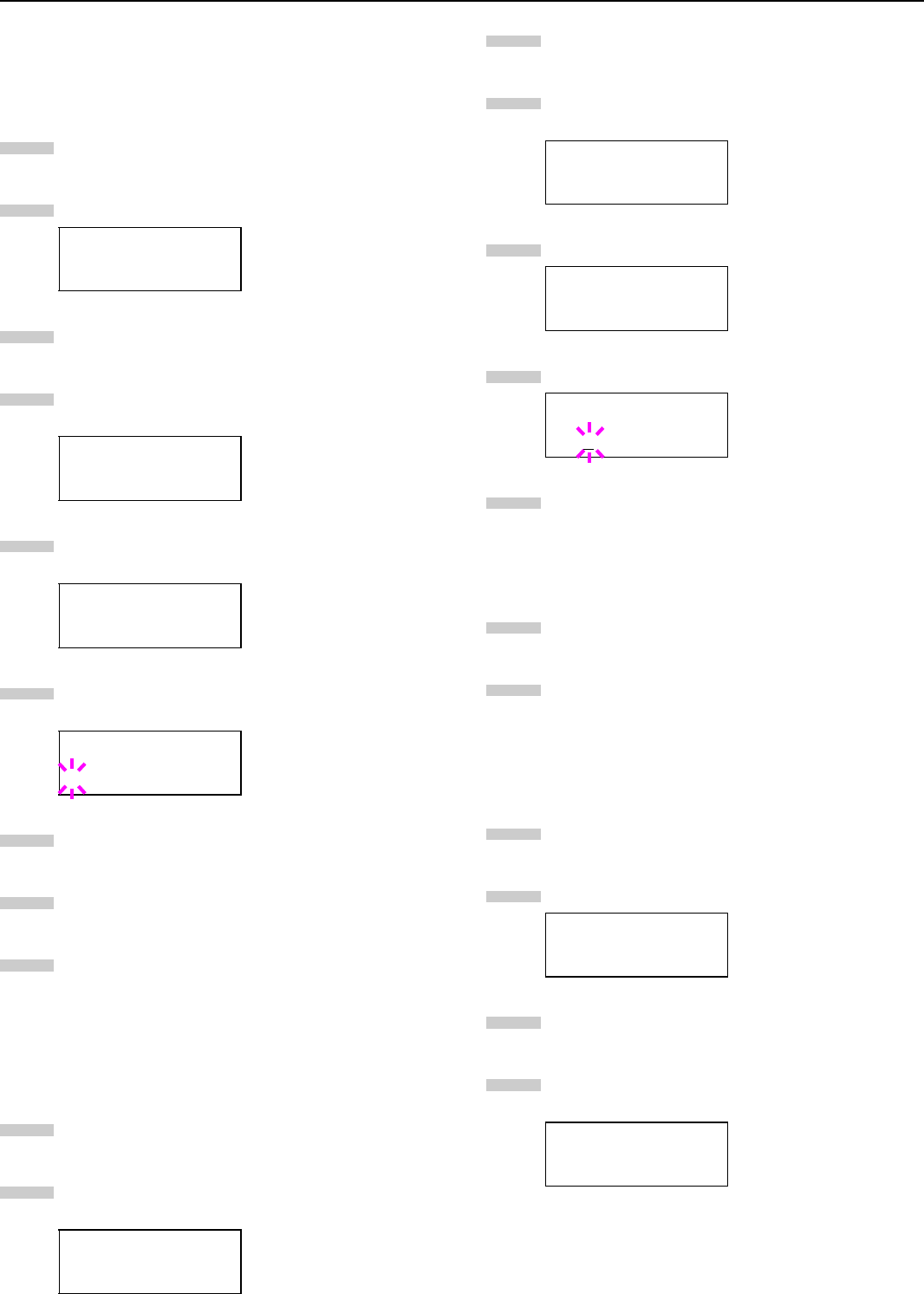
Chapter 3 Using the Operator Panel
3-25
Changing Type for Courier/Letter Gothic
Courier or Letter Gothic font type can be selected as Regular or
Dark. For example, to change the type of Courier, proceed as
follows:
Press the MENU key.
Press the 3 or 4 key repeatedly until Font > appears.
Press the 2 key.
Check that Internal is displayed and press the 2
key.
Press the 3 or 4 key repeatedly until >Courier ap-
pears.
Press the ENTER key. A blinking question mark (?) ap-
pears.
Select Regular or Dark using the 3 or 4 key.
Press the ENTER key.
Press the MENU key and the message display returns
to Ready.
Changing the Font Size
You can change the size of the default font. If the default font is
a fixed-pitch font such as Courier or Letter Gothic, the character
pitch can be changed instead of the font size.
Press the MENU key.
Press the 3 or 4 key repeatedly until Font > appears.
Press the 2 key.
Check that Internal is displayed and press the 2
key.
Press the 3 or 4 key repeatedly until >Size appears.
Press the ENTER key. A blinking cursor ( _ ) appears.
Press the 3 or 4 key to increase or decrease the value
of the figure where the cursor is blinking. The font size
can be set between 4 and 999.75 points, in 0.25-point
increments. You can use the 2 and 1 key to move the
cursor right and left.
When the desired size is displayed, press the ENTER
key.
Press the MENU key. The message display returns to
Ready.
Setting the Character Pitch for Courier/Letter Gothic
You can set the character pitch for fixed-pitch fonts when the de-
fault font is Courier or Letter Gothic.
Press the MENU key.
Press the 3 or 4 key repeatedly until Font > appears.
Press the 2 key.
Check that Internal is displayed and press the 2
key.
Font >
>Font Select >
Internal
>>Courier
Regular
>>Courier
? Regular
Font >
1
2
3
4
5
6
7
8
9
1
2
>Font Select >
Internal
>Size
012.00 point(s)
>Size
012
.00 point(s)
Font >
>Font Select >
Internal
3
4
5
6
7
8
9
1
2
3
4
- Operation Guide 1
- CONTENTS 6
- Introduction 7
- IMPORTANT! PLEASE READ FIRST 8
- Caution Labels 8
- Installation Precautions 9
- Precautions for Use 10
- Cautions for Toner Handling 11
- Chapter 1 Names of Parts 12
- Chapter 1 Names of Parts 13
- Chapter 2 How to Load Paper 14
- Chapter 2 How to Load Paper 15
- 1.3 Setting Envelopes 16
- DATA ATTENTION 17
- 1.1 Operation Indicators 18
- 1.2 Message Display 18
- 1.3 Interface Indicator 18
- 1.4 Paper Size Indicator 19
- 1.5 Paper Type Indicator 19
- 1.6 Keys 19
- 2. Using the Operator Panel 20
- 2.2.1 Printing the Menu Map 26
- 2.2.2 Printing Status Page 26
- 2.2.3 e-MPS 27
- PERMANENT CODE JOB LIST 31
- VIRTUAL MAIL BOX LIST 32
- 2.2.5 Changing the Emulation 38
- 2.2.7 Using Page Set Menus 42
- EcoPrint setting is Off 46
- (default) 46
- EcoPrint setting is On 46
- WRITE INFORMATION 48
- PARTITION LIST 49
- 2.2.10 Operating a RAM Disk 50
- FORMAT INFORMATION 55
- 2.2.12 Paper Handling 56
- 2.2.13 Other Modes 63
- FS-9500DN 68
- Chapter 4 Troubleshooting 69
- 2. Print Quality Problems 70
- Chapter 4 Troubleshooting 71
- 3. Indicators and Messages 72
- 3.3 Error Messages 74
- 4. Correcting a Paper Jam 76
- 4.1 Jam in Paper Cassette 77
- 4.2 Jam at the MP Tray 77
- 4.3 Jam in Left Cover 1 78
- 4.4 Jam in Left Cover 2 79
- Chapter 5 Paper Selection 80
- Chapter 5 Paper Selection 81
- 2. Special Paper 82
- 2.2 Adhesive-Backed Labels 83
- 3. Paper Type 84
- Chapter 6 Maintenance 85
- Chapter 6 Maintenance 86
- Appendix A Fonts 89
- Appendix A Fonts 90
- Board and DIMM 93
- 2. Installing DIMMs 94
- 1. Parallel Interface 95
- 2. Serial Interface 96
- 3. RS-232C Protocol 97
- 4. RS-232C Cable Connection 98
- Appendix D Option Units 100
- Appendix D Option Units 101
- 2. Installing Option Units 102
- 2.4 Hard Disk 103
- 2.5 Memory Card 103
- Appendix E Specifications 104
- Appendix E Specifications 105
- Glossary 106
- Kyocera Mita Corporation 110
- Printer Driver Guide 111
- Regarding Tradenames 112
- Kyocera 112
- Mita Digital Library CD-ROM 112
- Contents 113
- (DF-70/DF-71) 118
- 2.1.6 Using the RAM Disk 120
- 2.1.7 Selecting the User Name 121
- Language 122
- 3.1 Setting the Paper Size 124
- 3.1.1 Custom Size Settings 126
- 3.1.2 Advanced Media Settings 127
- 3.3 Using the Booklet Mode 129
- 3.6 e-MPS 132
- 3.6.1 Using Job Retention 133
- 3.6.3 Using Code Job 141
 (1 paginas)
(1 paginas)







Comentarios a estos manuales